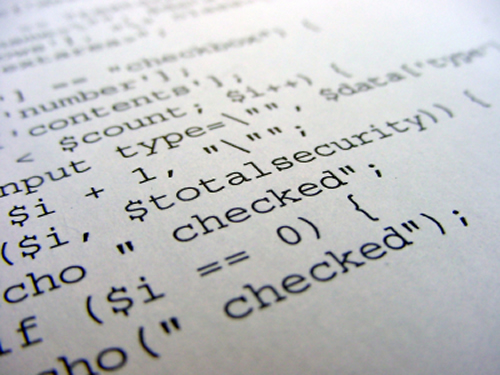It’s kind of horrible to have multiple pictures in much too large size or similar.
In Linux there is a little (well ~12Mb..) sneaky tool called imagemagick that helps out here a lot.
It can rotate, resize, converting formats, change (JPEG) compression level, and even applying some effects!
Install:
sudo apt-get install imagemagick
For example I changed the size of a dozen pictures (to ease the upload to WordPress) using the following batch command:
for file in *.JPG; do convert $file -resize 900x675 small-$file; done
It’s really handy and you should check it out!
A more accuarte Tutorial could be found here: http://www.howtogeek.com/109369/how-to-quickly-resize-convert-modify-images-from-the-linux-terminal/